A free app for Android, by zizouapps.
Have you ever wanted to type a special character but forgot the shortcut keys? Computer shortcut keys can help you.
How to use them:
When you press a shortcut key, it will display a popup menu with the available functions. You can select a specific function from the list.
Once you have selected the function, you will be given the details about the command you have entered. This is the simplest way to use the shortcut keys.
There are other more advanced ways to use the shortcut keys. You can for instance, use them to access settings, add a context menu, etc.
If you want to know the exact command you have entered, you can find it on the list. So, download it now!
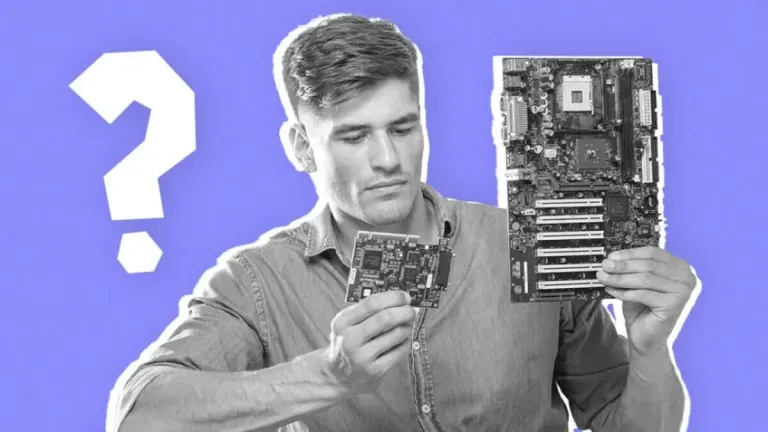







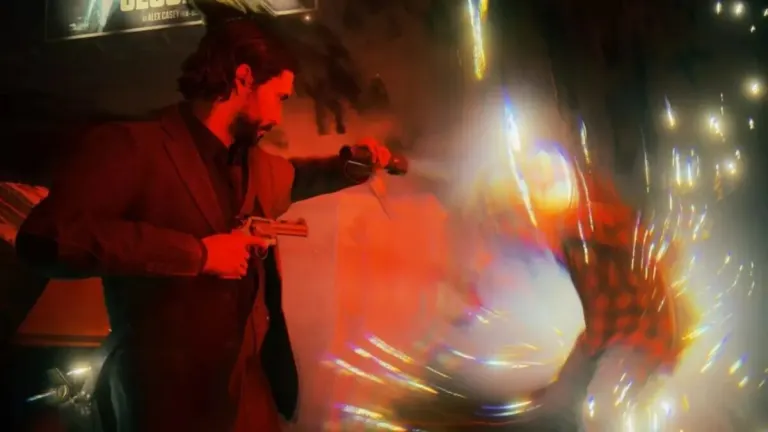
User reviews about Computer Shortcut Keys
Have you tried Computer Shortcut Keys? Be the first to leave your opinion!